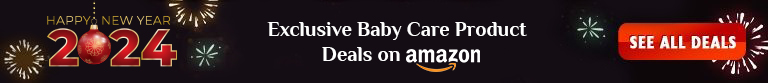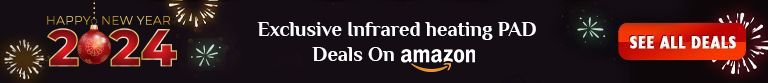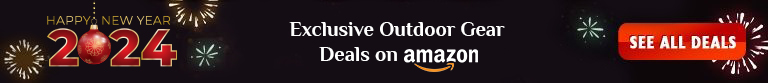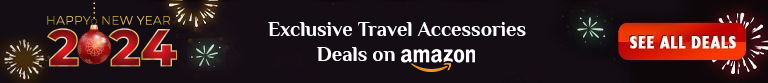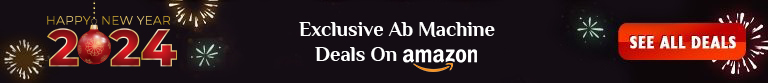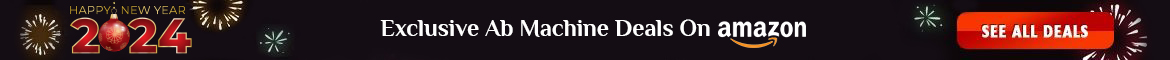Can you get free wifi at home? People are ironically swarming on the internet and asking “how can I get free wifi at home?” You can enjoy free wifi at your home but this depends on a lot of factors like your home location, availability of a top quality modem router combo, available networks in your area and how far you’re willing to go on your free wifi quest. In this article, we’ll discuss how to get free wifi at home legally. If you want to get free wifi, you’d have to connect your device to public wifi, a neighbor’s wifi with long-range antenna for a wireless signal. You can get free internet with these types of connection but you’ll have to conform to the network owner’s internet settings. You wouldn’t get the secure and reliable connection you can have on your personal router but you will be able to, at least, browse the internet for free.
Free Wi-Fi at Your Home
These are some of the popular and secured ways to get free wifi at home.
1. Using a Neighbor’s Wi-Fi
If you’re wondering how to get free wifi at home, you might already know this. This is also how to get free wifi at home without a router. Using a neighbor’s wifi is the most secure and easiest method of getting free wi-fi at home. This is the perfect arrangement for you if you live in an apartment and you have a neighbor right next to you.
- Enable the wireless feature on the device you’re willing to use the internet on
- Search for wifi networks nearby
- Ask for permission and the password required to use the network
- Start surfing the net
2. Using a Public Network
If you want to know how to get free internet at home without paying, you can always go for a public network. If you live in a place where a public network is available, you can connect to that network from your home for free. This mostly happens when there are libraries, restaurants, bars or cafes in your area. The problems with using these types of networks are you don’t get to browse the internet however you like due to the network’s restriction policy and data saving policies.
This is how to get wifi at home without a router. This type of connection is not secured and you don’t have any privacy since the network owner can practically access your browsing data, passwords and other details such as bank details.
- Search for local public networks that you can access from your home
- Get the password from the owner to connect to the network
- Connect and start surfing
Some of these public networks might not be free since they belong to businesses like restaurants, cafes or bars. In these cases, you need to buy their services to get their wifi access.
3. Using an Antenna
If you’re still on your quest on how to get free wifi at home, you can try getting a long-range antenna to increase the network range and area. Now a days everyone is ditching wired connections and going wireless for the ease of mobility. So it’s easier to use someone’s public wifi signal from a distance. As long as you’re not interfering with his/her privacy its legally fine. You can get up to 8 miles of coverage with these antennas. The chances of you getting a network connection, thus, increases. The problem with antennas is they only have a limited angle to pick up the wifi signal. To get the antennas to work, you have to know the position of the router you’ll be connecting to. So, here’s the map of using an antenna for better wifi connection:
- Find the location of the router
- Point the antenna in the right direction (the direction of the router)
- Keep adjusting the antenna until it catches the strongest signal
- Collect the network password and connect to the network
4. Check Local ISPs
You’ll find many local Internet Service Providers (ISP) that provide internet for free but they don’t make these free services well-known. You can also get discounted service from these providers. For getting free internet from your local provider, you can bundle services with them. These bundles offer package services for your phone, TV, and internet, so you can save money from all of them. You’ll most likely get a year of free internet from these bundles. You can always switch your ISP when the offer is finished.
5. Free Internet for 10 Hours Per Month
Are you still searching for an answer to “how do I get free wifi at home?”. You’ll find several ISPs that offer free internet for 10 hours per month. If you aren’t a heavy user, you can take these services to save your money. These are mostly dial-up internet and not broadband. You can’t do much with this kind of service if you’re a gamer or you stream movies on the internet.
6. Look Out for Municipal Wireless Network
If you’re wondering how to get wifi without a router and where to get free wifi, look out for any available government network. Some areas provide free wifi network known as the municipal wireless network. These networks provide a citywide network throughout the whole city. These networks are specially tailored for the underprivileged people. The metropolitan areas have these networks but they’re slowly spreading throughout a wider area. You’ll experience restrictions like only two hours of internet availability or internet availability in only park and outdoor areas.
7. District Offer for Students
If you’re a student and wondering how to get free wifi at home for free, you have an exclusive option. There are many school districts that offer free internet access for students at home. It’s a federal program, so you might have to go through a long waiting list to get through the facility. This is a very limited facility and not available for every school. You also get to a parent of the student.
8. Using a Phone Hotspot
This is another popular way of getting free wifi on your PC. Every smartphone comes with a “hotspot” feature which is also known as “tethering.” You can turn your phone into an internet providing device. But you need to have lots of mobile data to use it for PC. Since you’ll be needing mobile data anyway when you’re on the road and many of the providers offer unlimited service, using a phone hotspot can be very convenient. You can save a lot on your monthly internet budget if you use a single internet service for both of your devices.
Cautions for Using Public Network
Using public network is one of the best ways to get wifi without a router but remember that a public network wouldn’t be like your friend or neighbor’s internet. It comes with several risks and many security issues are involved.
- Your browsing data and passwords don’t have any privacy. Avoid browsing sites that require passwords
- Don’t provide any bank account details while you’re on a public network since the information can be easily accessed by the network’s owner
- Some public networks are specifically designed to steal from users. Watch out for the networks that seem suspicious or seem unreasonable for being there
- Use VPN for more protection and security for your device and browsing
- Look out for HTTPS in your search bar and be sure of the security of your website
- Keep the antivirus software on your device up to date
We’ve talked all about how to get free wifi at home legally. Don’t connect on any unprotected networks of your neighbor or friend since it would be considered a steal and a breach of privacy. Your chances to get free wifi at home increase if you live in a populated area surrounded by public libraries, restaurants, cafes, and bars. More areas will be getting a municipal connection in the near future. So, get yourself a long-range antenna and enjoy free wifi.