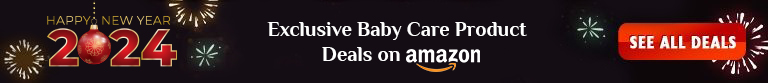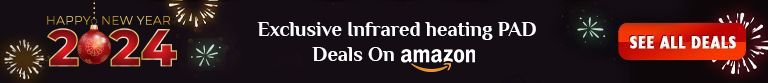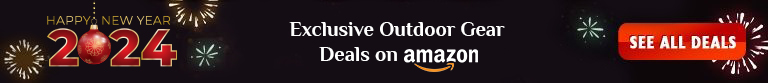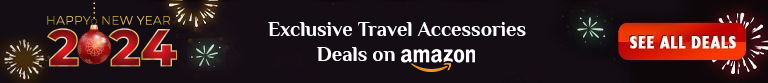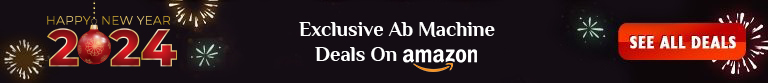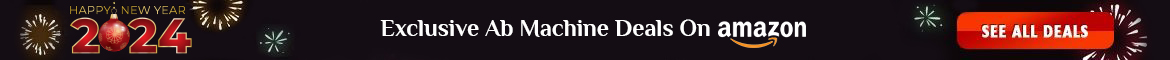A computer network is a matrix of interconnected computing devices. This is known as Local Area Network (LAN). Setting up a network design is very important for business owners to share internet, software resources, and files with the employees and the clients. Besides top quality modem and routers, the design should be simple yet functional. Small business becomes more efficient with well-designed network setup. You can also cut on your small business network setup cost and the employees can work with shared resources. We’ve designed a simple small business network setup diagram that you can follow for your business enterprise network.
Initiating the Network Setup
If you’re wondering how to set up a network in your office, follow our direction.
1. Which One Should I Choose: Ethernet or Wireless?
An office network will allow a business owner to share a broadband connection with multiple computers. Not only can the connections share media and resources among one another but they can also access a single printer. The network can be wireless or wired, or a mixture of both. In our small business network setup guide, we will incorporate both types of network.
When you’re using a wired medium, you’re using Ethernet. A wireless medium connects all the devices using a single wireless signal. While it might seem that wireless is the more viable choice among the two, using Ethernet is more useful and reliable. An Ethernet connection cuts down the possibilities of random data loss. But a wireless connection often lags and is often prone to providing reduced signal strength. An Ethernet connection, on the other hand, operates on consistently high speed. With a gigabit switch, each of the connected devices gets a gigabit of output whereas these devices get 300 Mbps each on a wireless connection. This, too, depends on the distance and the interference.
2. Equipment for a Network Setup
The office network setup plan requires the engagement of both software and hardware. Due to security concerns and heavy bandwidth demand, you just can’t go completely wireless like a home setup.
We’ve made a small business network setup checklist with all the necessary items.
a. Hardware
- Ethernet Jacks
- Ethernet Cables
- Patch panels for connecting the Ethernet cables to the switch or the router’s port
- Router
- Network Server
- Multiple PCs
- Protection for surge
- UPS
- Cooler for keeping a good operating environment
b. Software
- MS Windows operating system
Setting Up the Network
We’ve made a small business network design proposal sample and it will be discussed in detail in the following section.
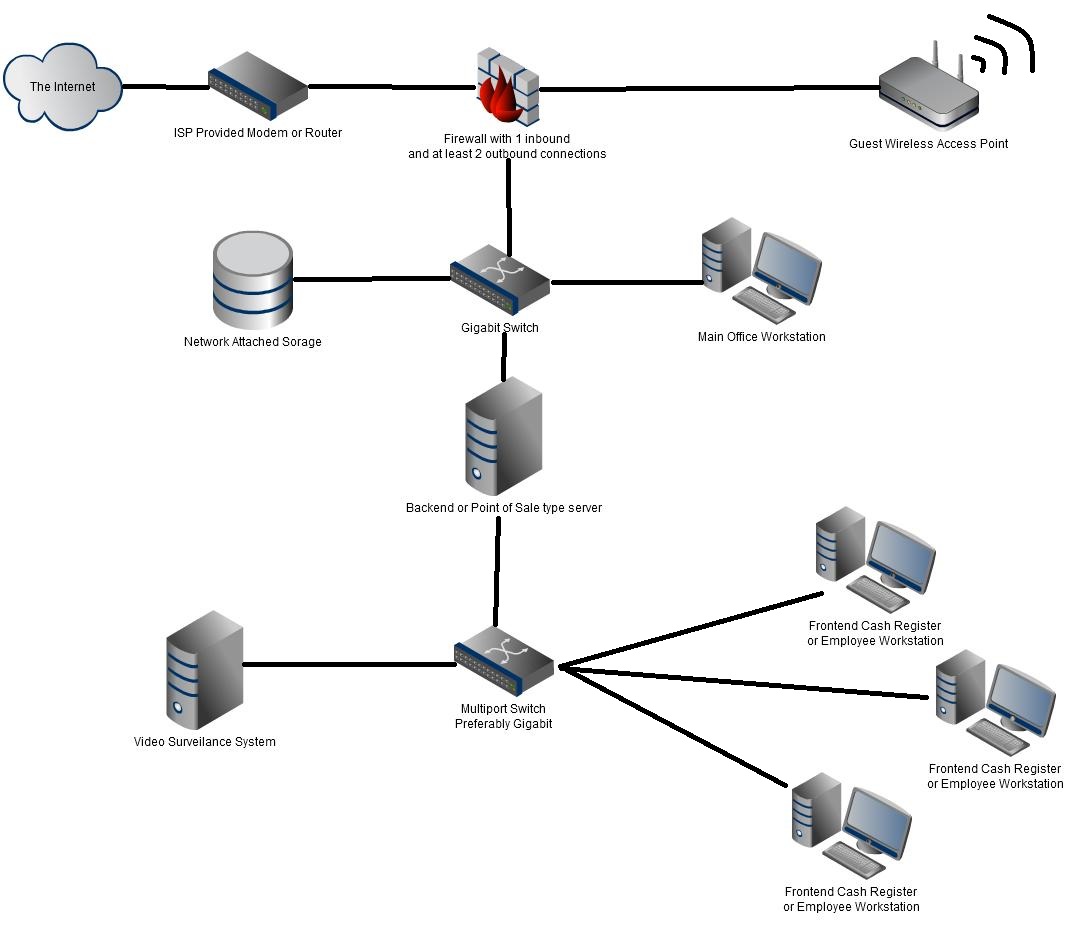
1. Internet Connection
For networking in office, you have to identify the internet type on your company. If it’s really a small company, you can make do with a router or a cable modem designed for home usage. But if it’s a medium sized company, you might need a full T1 line or at least a fractional T1 line. The T1 connection comes with a big box and lots of wires. Some of these connections also come with a built-in firewall system.
2. Setting up Firewall
For any business enterprise, it’s important to set up a firewall properly for securing the company data and privacy. This is can also be called the DMZ that separates your office’s private ethernet from the worldwide public internet (Learn more about internet Vs Ethernet). For designing a network infrastructure, you have to perform a proper firewall setup. Otherwise, the valuable resources of your company can easily get stolen or lost. Even if you can’t establish a firewall immediately for your network, get a router with a built-in firewall system.
3. Access to the Wireless Network
On the top right of the small business network setup diagram, you can see a wireless router. Some businesses like cafes offer their clients and customers free access to the wireless. If this is the same case with your company, you should take into account the position and the configuration of the router. Without proper configuration and security, people might hack into your network space and might start using your internet for free while you pay for it. For small business wireless network setup, follow these steps:
- There should only be one Ethernet cable for input on the wireless router
- Don’t plug in the work computers on the wireless router
- The Ethernet input has to come through the firewall as shown in the setup diagram
- Nothing from the wireless network should interfere with the work network
- You can request web authentication from your clients and customers for accessing the wireless network to restrict the rogue devices. Your firewall service will enable you to do this
- You can establish two different connections on your wireless network: an open connection for customers and a WPA2 connection for work computers
If you set two connections on the wireless router, you’ll be able to secure your small business computer network since you’re completely isolating your office network from the customer devices.
4. Backend Server
This section is for the small business server setup. The company’s software for Point of Sale (POS) will run on this server. There are varieties of POS software like FuturePOS. You have to install this software on the “server computer” of your company. The role of this dedicated computer includes working as the server for the company. It’s recommended that you don’t use the computer for any other reasons except this. If you put the server computer in other uses, your company’s private information might get breached. Another reason you should avoid using this computer for other uses is if you browse the internet on this computer, it will slow down the entire network of your office. Install the best antivirus and firewall on this server. You can connect a UPS to this computer for better and smooth performance.
5. Surveillance
Business means transactions and this requires monitoring, especially the financial transactions. A video surveillance system can also help you with a police case if the situation arises. You might also install the surveillance system on your own just like setting it up for your home. You can connect the surveillance to the POS server to monitor each transaction. You might ask how much surveillance you should keep before you can overwrite the data on the surveillance footage. Try to keep a month’s surveillance before you overwrite it, so you can make a report of your monthly work and transaction. Surveillance also helps in providing many small business networking solutions.
6. Front-end Stations
The workstations of the employees are the front-end stations. These stations are dedicated to working and nothing else. You should develop a policy at your workplace to restrict external devices from connecting to the front-end stations since those devices can contain malware unbeknownst to their owners. This is really important as the front-end stations access the server directly and the malware can enter the system through one of these stations and corrupt the whole setup.
7. Network Attached Storage
You can configure the Network Attached Storage (NAS) for backing up data automatically. You can set the interval period of backup. If your company regularly deals with important data, you’ll naturally need to preserve those data. Follow these steps for networking at the workplace:
- Create a local copy for the data
- For backup, use an external HDD or a NAS device. This is useful for when the main HDD fails, or you have to perform a reset to the system
- Keep an option for a third copy in a secure location where you can store the data in case of any calamity like fire or water flooding. You can use the service of cloud storages like Carbonite or Dropbox
- Make sure you make the data encrypted using an encryption program
- Set up your server with the hard drive using RAID 1. This will mirror all the data of your server
- You can now easily restore the data in case your HDD fails. Simply connect a new HDD to the server and it will automatically update itself
Ensure Total Safety on Your Office Computers
Since you’re in a business, you’ll need to continuously share software and files. So, you have to make sure your data is always protected. Even with a good design for your office network, your data is not safe if it’s unencrypted and the software is outdated. If the network is vulnerable to spyware, malware, adware, phishing, botnets or spam, your entire business is at risk all the time. Here’s how you can secure your office network:
- Put complex passwords for encryption through WEP (Wireless Encryption Protocol)
- You can set access for authorization and put restrictions on a certain employee if needed
- Use VPN for accessing computers remotely
- For the wireless users besides the employees, create a guest account
- Make sure that the security, virus protection, and network software are always updated
- Make the router’s accessibility limited
We’ve discussed the small business network setup diagram in details. This is a design for the small business setup and not applicable to offices with a bigger size. Your network plan will depend on the type of your business, how much storage will suffice for your employees, your budget and your network needs. Make sure you’ve followed our entire outline and haven’t left out any details while installing the network since it will result in malfunction. But that isn’t likely to happen since this is a straightforward and basic design that any network provider can establish. Still, we recommend that you seek help from an IT professional to ensure optimum security and performance.